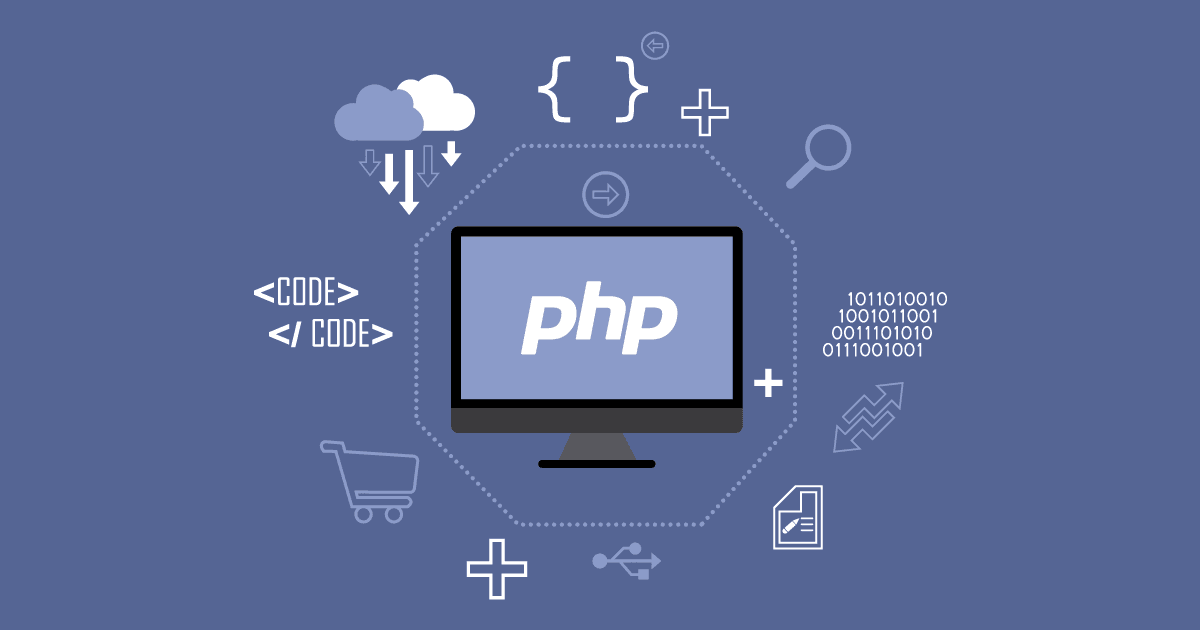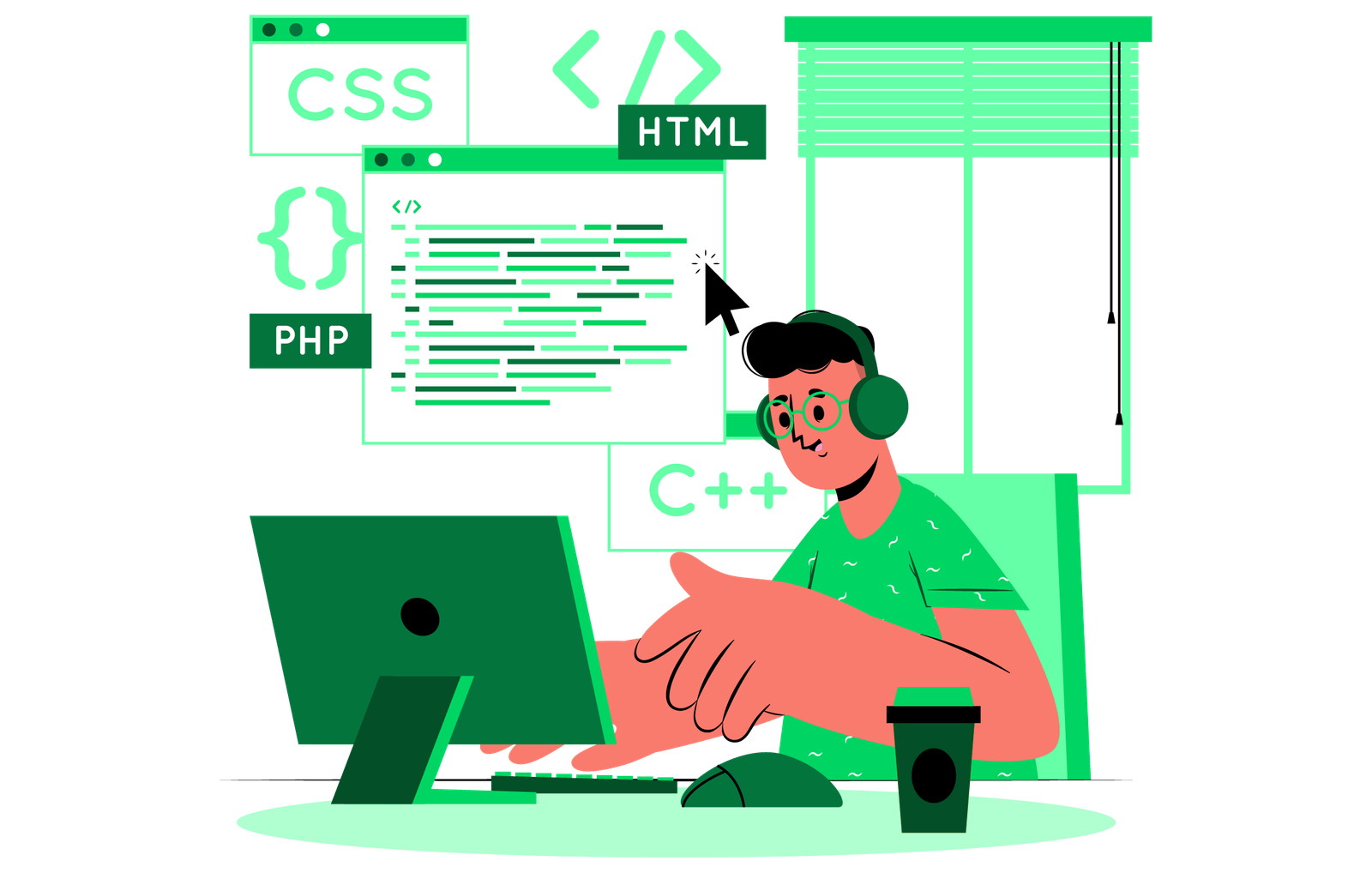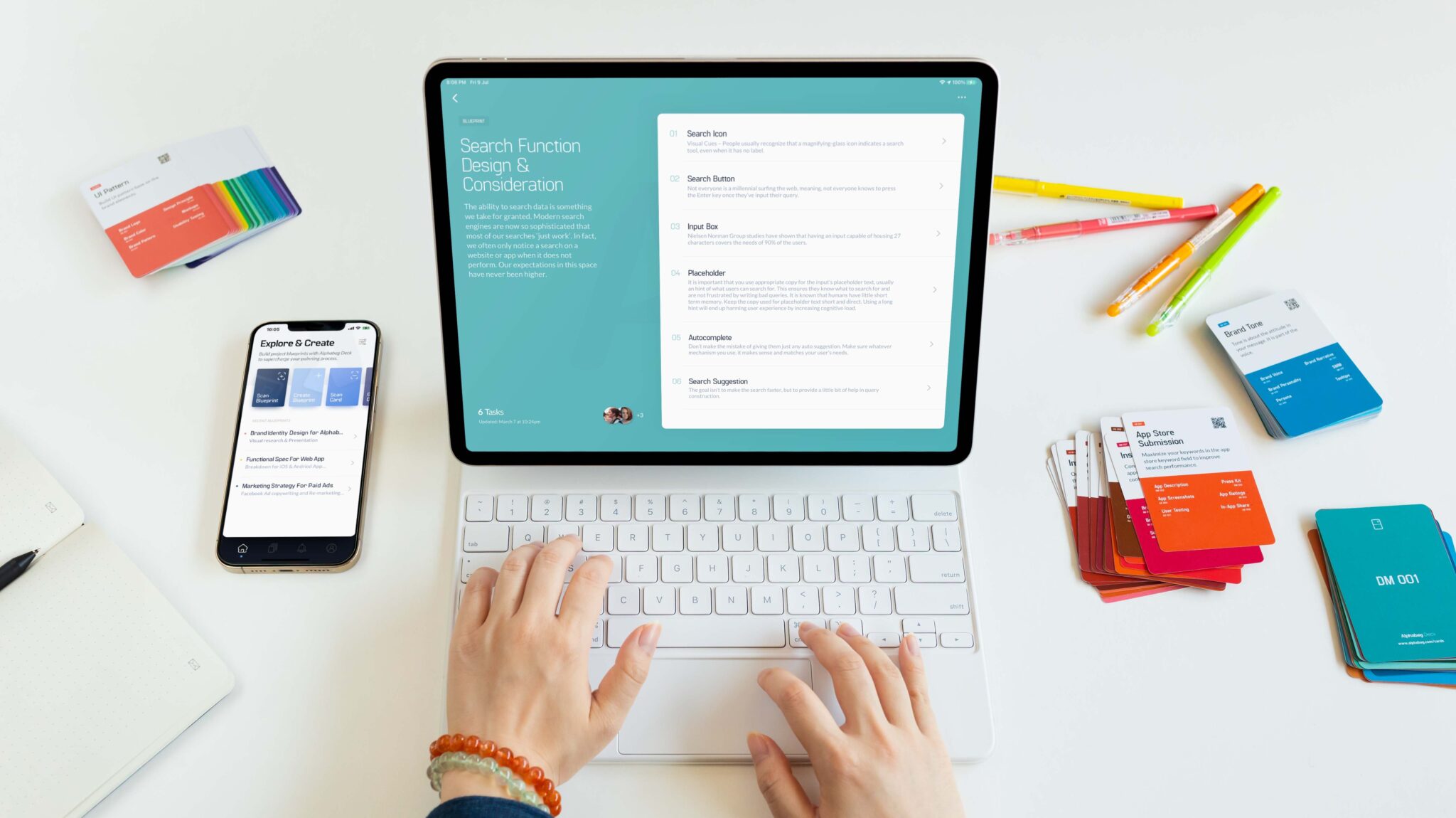PHP is one of the most popular languages used for web development. However, as applications grow in size and complexity, it can become challenging to ensure scalability. In this blog, we will discuss the best practices for building scalable PHP applications.
Use a Framework
Using a framework is the best way to ensure that your application is scalable. A framework provides a set of pre-built modules and libraries that make it easier to develop an application. It also provides a structure for your code, which makes it easier to maintain and scale.
Some popular PHP frameworks include Laravel, Symfony, and CodeIgniter. Each of these frameworks provides a different set of features, so it’s important to choose the one that best fits your needs.
Use Caching
Caching is the process of storing frequently accessed data in memory, so it can be accessed more quickly. This can significantly improve the performance of your application and reduce the load on your servers.
PHP provides several caching mechanisms, including APC, Memcached, and Redis. These caching mechanisms can be used to cache data such as database queries and responses from external APIs.
Use a Load Balancer
As your application grows, you may need to use multiple servers to handle the load. In this case, a load balancer can be used to distribute the load across multiple servers.
A load balancer can be a physical device or a software-based solution. Popular software-based load balancers include HAProxy and Nginx.

Optimize Your Database
Your database is often the bottleneck when it comes to scaling your application. Therefore, it’s important to optimize your database to ensure that it can handle the load.
Some tips for optimizing your database include using indexes, partitioning tables, and optimizing queries. Additionally, using a caching mechanism such as Memcached or Redis can help reduce the load on your database.
Use a Content Delivery Network
A content delivery network (CDN) can be used to distribute static content, such as images and videos, across multiple servers. This can significantly improve the performance of your application and reduce the load on your servers.
Popular CDNs include Cloudflare, Akamai, and Amazon CloudFront. These CDNs can also provide additional security features, such as DDoS protection and SSL/TLS encryption.
Use Asynchronous Processing
Asynchronous processing can be used to handle tasks in the background, without blocking the main thread. This can significantly improve the performance of your application and reduce the load on your servers.
PHP provides several mechanisms for asynchronous processing, including the PCNTL extension and the ReactPHP framework. Additionally, using a message queue such as RabbitMQ or Apache Kafka can help decouple your application and make it more scalable.
Monitor Performance
Monitoring the performance of your application is essential to ensure that it’s running smoothly and efficiently. There are several tools available for monitoring the performance of your application, including New Relic, AppDynamics, and Nagios.
These tools can provide valuable insights into the performance of your application, such as response times, error rates, and CPU usage. By monitoring the performance of your application, you can identify bottlenecks and make optimizations to ensure that it’s running at peak efficiency.
Use Automated Testing
Automated testing is a crucial part of ensuring that your application is scalable. By using automated testing, you can catch bugs and performance issues early in the development process, before they become major problems.
PHPUnit is a popular testing framework for PHP, which allows you to write unit tests for your code. Additionally, tools such as Selenium and Behat can be used for automated testing of web applications.

Use a Content Management System
If you’re building a content-driven website, using a content management system (CMS) can be a great way to ensure scalability. A CMS provides a pre-built framework for managing content, which can save time and effort in the development process.
Some popular PHP-based CMS platforms include WordPress, Drupal, and Joomla. These platforms provide a range of features and can be customized to meet the specific needs of your application.
Use Cloud Hosting
Cloud hosting can be a great option for scaling your application. Cloud hosting providers such as Amazon Web Services (AWS), Google Cloud Platform, and Microsoft Azure provide flexible and scalable infrastructure that can be easily scaled up or down as needed.
By using cloud hosting, you can avoid the costs and maintenance associated with physical servers. Additionally, cloud hosting providers often provide additional services such as load balancing and auto-scaling, which can make it easier to scale your application.
Use Microservices Architecture
Microservices architecture is a software development approach where an application is built as a set of small, independent services that communicate with each other through APIs. This approach can make it easier to scale individual services and can help to decouple the application, making it more flexible and easier to maintain.
By breaking down your application into smaller, independent services, you can scale each service independently as needed. Additionally, by using a service-oriented architecture, you can make it easier to integrate new features and services into your application over time.
Use Containerization
Containerization is a method of packaging software into lightweight, portable containers that can be deployed on any infrastructure. Containerization can help to simplify the deployment process and make it easier to scale your application.
Popular containerization platforms include Docker and Kubernetes. By using these platforms, you can easily deploy and manage containers, making it easier to scale your application up or down as needed.
Implement Horizontal Scaling
Horizontal scaling is the process of adding more instances of an application to handle increased load. This approach can be used in conjunction with load balancing to distribute the load across multiple instances.
By implementing horizontal scaling, you can ensure that your application can handle sudden spikes in traffic. Additionally, by using containerization, you can easily spin up additional instances as needed.
Implement Vertical Scaling
Vertical scaling is the process of adding more resources to a single instance of an application to handle increased load. This approach can be useful for applications that require a lot of processing power or memory.
By implementing vertical scaling, you can ensure that your application can handle increased load without the need for additional instances. Additionally, by using cloud hosting, you can easily scale up or down the resources of your instances as needed.
Use Auto-Scaling
Auto-scaling is a feature offered by many cloud hosting providers that allows your application to automatically scale up or down based on traffic. This feature can be used in conjunction with load balancing and horizontal scaling to ensure that your application can handle sudden spikes in traffic.
By using auto-scaling, you can ensure that your application is always running at the optimal level of capacity. Additionally, this feature can help to reduce costs by automatically scaling down resources during periods of low traffic.
Conclusion
In summary, building scalable PHP applications requires careful planning, attention to detail, and the use of best practices. By using a framework, caching, load balancing, optimizing your database, using a content delivery network, using asynchronous processing, monitoring performance, using automated testing, using a content management system, and using cloud hosting, you can ensure that your application can handle the load as it grows.
Remember, scalability is not a one-time process, but an ongoing effort. By continually monitoring and optimizing your application, you can ensure that it remains scalable and efficient over time.