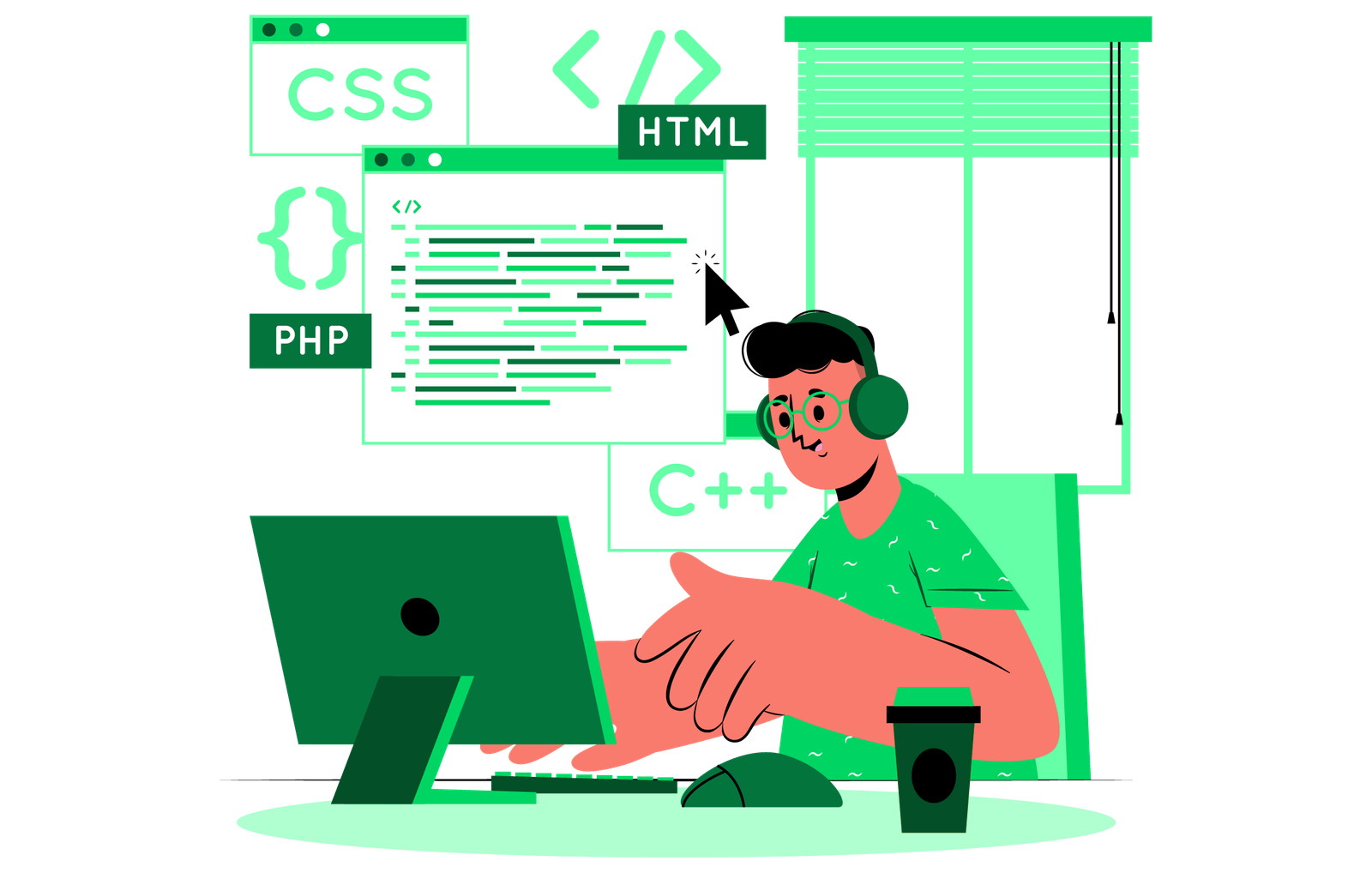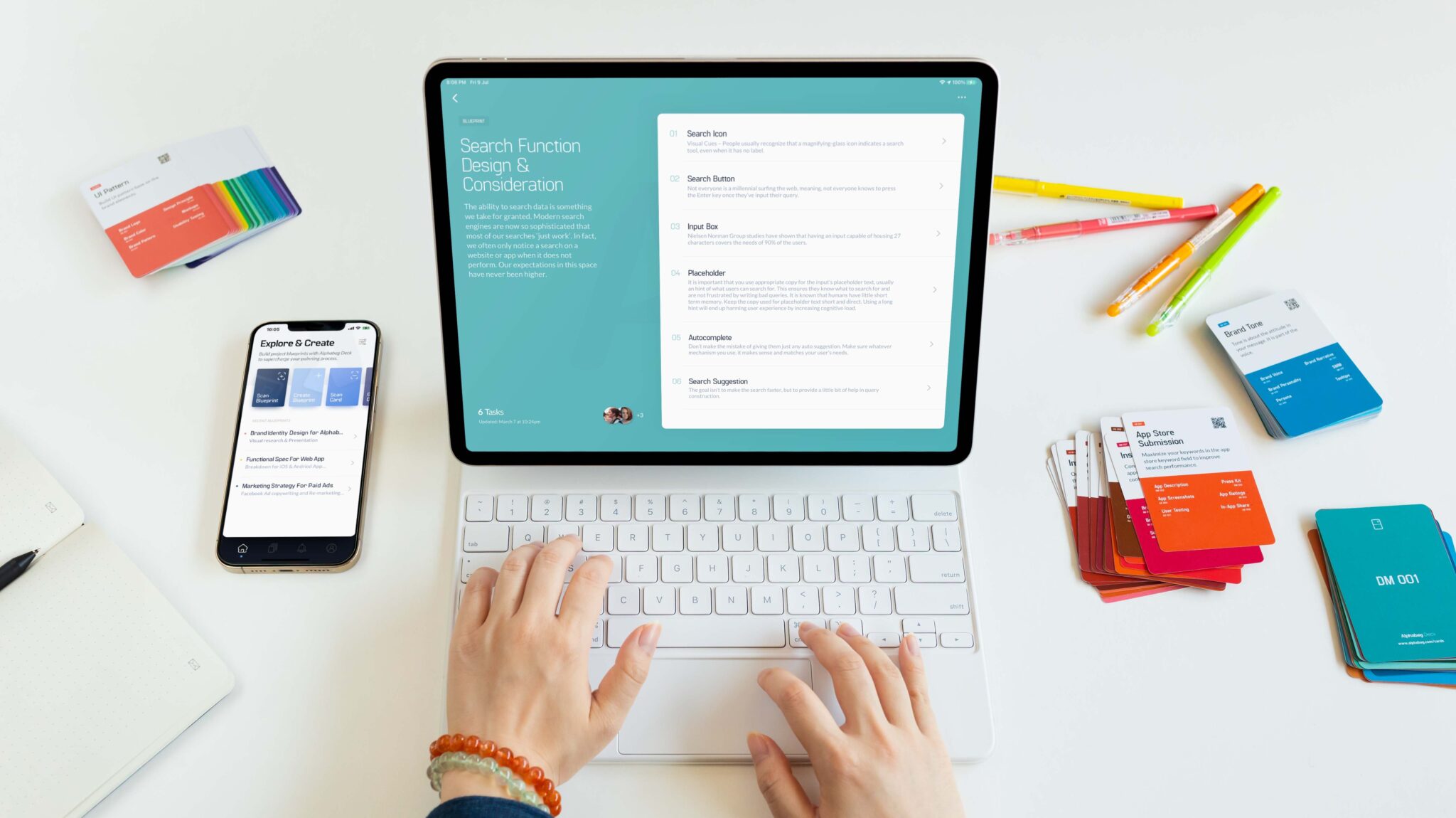PHP is a popular scripting language that powers over 80% of the web. As a PHP developer in Plano, debugging is an essential part of your work. Debugging refers to the process of finding and fixing errors in code. In this blog, we will discuss some effective debugging techniques for PHP developers in Plano.
Enable Error Reporting
PHP has a built-in error reporting system that helps developers find errors in their code. However, it is turned off by default in production environments. As a developer, you should enable error reporting in your development environment to help identify errors in your code.
Use a Debugger
A debugger is a software tool that helps developers find and fix errors in their code. Xdebug is a popular debugger for PHP developers. It allows you to step through your code line by line and inspect variables and function calls. Xdebug also provides a profiling feature that helps you identify performance issues in your code.
To use Xdebug, you need to install it on your server and configure it with your PHP environment. Once installed, you can use an IDE like PhpStorm to debug your PHP code.
Log Errors
Logging errors is an effective way to identify and fix errors in your code. When an error occurs, you can log it to a file or database. This allows you to review the error later and identify its cause.
Use Unit Tests
Unit testing is a process of testing individual units or components of your code. It helps you identify errors in your code before you deploy it to production. PHPUnit is a popular unit testing framework for PHP developers. It allows you to write tests for your PHP code and automate the testing process.
To use PHPUnit, you need to install it on your server and write test cases for your PHP code. You can then run the tests using PHPUnit and ensure that your code is error-free.
Use a Profiler
A profiler is a software tool that helps you identify performance issues in your code. Xdebug provides a profiling feature that allows you to identify slow code segments and optimize them.
Use Debugging Tools
There are various debugging tools available for PHP developers that can help you identify and fix errors in your code. Some of these tools include:
PHP Debug Bar: A toolbar that displays debugging information for PHP requests.
PHP CodeSniffer: A tool that checks PHP code against coding standards and reports errors and warnings.
PHPMD: A tool that performs static analysis of PHP code and identifies potential problems.
PHPLint: A tool that checks PHP code for syntax errors and reports them.
Blackfire: A profiling tool that helps you identify performance issues in your PHP code.
These tools can be integrated with your development environment and help you debug your PHP code more efficiently.
Review Code with Peers
Code reviews are an effective way to identify errors and improve the quality of your code. By having your code reviewed by peers, you can get feedback on your code and identify potential issues. This can help you improve your code and avoid errors in the future.
Use a Version Control System
Version control systems like Git can help you track changes to your code and identify errors. By using Git, you can revert changes that cause errors and identify the commit that introduced the error. This can help you fix errors more efficiently and avoid errors in the future.
Document Your Code
Documentation is an important aspect of software development. By documenting your code, you can help other developers understand your code and avoid errors. Good documentation should include comments in your code, documentation for functions and classes, and usage examples.
Use Debugging Techniques for Specific Issues
Different issues in PHP code require different debugging techniques. Here are some specific issues and their corresponding debugging techniques:
Memory Leaks: Memory leaks occur when a script uses more memory than necessary. To identify memory leaks, you can use memory profiling tools like Xdebug or Blackfire. These tools can help you identify memory usage and identify code segments that consume excessive memory.
Database Issues: If your code involves database operations, you may encounter issues like slow queries or connection errors. To debug database issues, you can use tools like MySQL Profiler or PHPMyAdmin. These tools can help you identify slow queries, analyze query performance, and optimize database operations.
Syntax Errors: Syntax errors occur when there is a mistake in your PHP code. To identify syntax errors, you can use tools like PHPLint or PHP CodeSniffer. These tools can help you identify syntax errors and coding standards violations.
Performance Issues: Performance issues can occur due to inefficient code or server configuration. To identify performance issues, you can use profiling tools like Blackfire or Xdebug. These tools can help you identify slow code segments, database queries, or network calls.
Conclusion
Debugging is an essential part of software development, and PHP developers in Plano should use specific techniques for different issues. To identify and fix specific issues in PHP code, developers can use debugging tools like memory profiling tools, database profiling tools, syntax checkers, and performance profiling tools. By following these specific techniques, PHP developers in Plano can improve the quality and performance of their code.
In conclusion, debugging is an essential aspect of PHP development. By following these effective debugging techniques, PHP developers in Plano can improve the quality, performance, and maintainability of their code. Enabling error reporting, using a debugger, logging errors, using unit tests, using a profiler, using debugging tools, reviewing code with peers, using a version control system, documenting code, and using specific debugging techniques for different issues are all essential techniques for debugging PHP code. By using these techniques, PHP developers in Plano can ensure that their code is error-free, optimized for performance, and maintainable.